How to Know If a Picture ID Is Fake When Sent Over the Internet
How to Know If a Picture ID Is Fake When Sent Over the Internet.
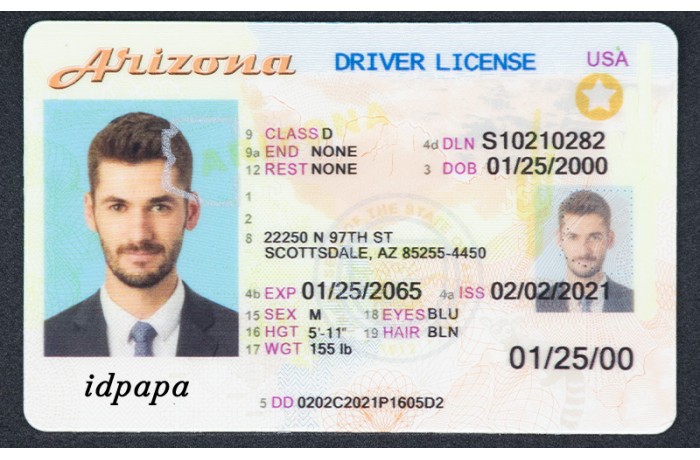
Introduction
In today's digital world, people are often asked to verify their identities online. Whether it’s for signing up on a platform, verifying an account, or conducting a financial transaction, picture IDs are frequently shared over the internet. However, this creates opportunities for fraudsters to use fake IDs to deceive businesses and individuals.
For anyone who needs to verify an ID remotely, knowing how to spot a fake picture ID is a crucial skill. This guide will break down red flags, verification techniques, and digital tools to help you determine whether an ID sent over the internet is fake or legitimate.
Common Reasons People Send Fake IDs Online
Before diving into how to detect fake IDs, it’s important to understand why people use them in online transactions:
✅ Bypassing Age Restrictions – Fake IDs are often used to access adult services, gambling sites, or restricted content.
✅ Avoiding Bans or Restrictions – Some people use fake IDs to create new accounts after being banned from a platform.
✅ Fraud & Scams – Fake IDs help scammers steal money, apply for loans, or engage in identity theft.
✅ Online Marketplaces & Rental Services – Scammers use fake IDs to commit fraud on platforms like Airbnb, PayPal, or e-commerce sites.
Knowing why someone might send a fake ID makes it easier to identify suspicious behavior and take extra precautions.
Key Signs of a Fake Picture ID
If someone sends you a picture of an ID, here are key red flags that indicate it may be fake:
1. Blurry or Altered Text 
●Real IDs have crisp, clear text. Blurry, pixelated, or oddly spaced text suggests photo manipulation.
●Look for mismatched fonts or text that looks pasted onto the ID.
2. Mismatched Name and Details 
●Check if the name, date of birth, and address match other information provided.
●A fake ID user may hesitate or provide inconsistent details when asked to confirm them.
3. Strange Lighting or Shadows 
●A legitimate ID photo has even lighting.
●If shadows or inconsistent light sources appear, the ID may be photoshopped.
4. Low Image Quality or Cropped Edges 
●Many scammers take low-quality images to hide flaws.
●Check if the ID appears cropped, especially around holograms or barcodes.
5. Unnatural Holograms or Watermarks 
●Many official IDs have security holograms that reflect light.
●A fake ID picture may have an unnatural-looking hologram that doesn’t match genuine examples.
6. No Reflections or Raised Features 
●Real IDs have embossed features, like raised text or UV elements.
●If an ID looks flat with no reflections, it could be digitally created.
How to Verify a Picture ID Sent Over the Internet
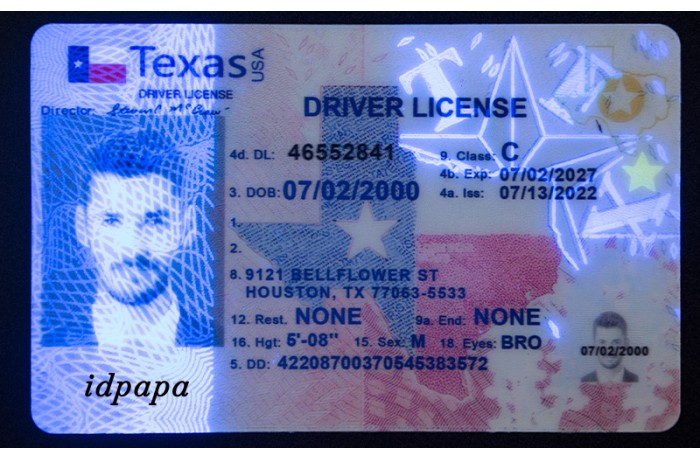
If you suspect an ID is fake, here are steps to verify it:
1. Reverse Image Search 
●Use Google Reverse Image Search or TinEye to check if the ID picture has been used elsewhere.
●If the same image appears on scam reports or stock photos, it’s likely fake.
2. Check ID Templates for That State/Country 
●Compare the ID with official templates from DMV or government websites.
●Look for misaligned text, incorrect fonts, or missing security features.
3. Ask for a Live Selfie with the ID 
●Request the person to send a selfie holding the ID next to their face.
●If they refuse or provide a badly photoshopped image, it’s a red flag.
4. Check for Barcode or QR Code Scanning 
●Many real IDs include barcodes or QR codes that can be scanned.
●Ask the person to send a video scanning the barcode to verify if it pulls up data.
5. Compare with an Official ID Example 
●Use online resources like DMV websites or ID verification databases to compare details.
●Fake IDs often have small differences in logo placement, fonts, or card size.
6. Look for Signs of Image Editing 
●Use image forensics tools like FotoForensics or Forensically to detect tampering.
●These tools highlight pixel inconsistencies and editing marks.
Digital Tools to Verify IDs Online
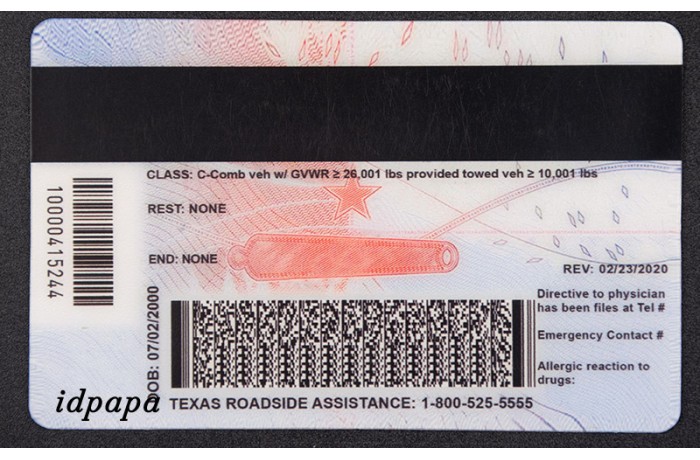
If you frequently verify IDs online, these tools can help:
![]() Scanner App – Scans ID barcodes for legitimacy.
Scanner App – Scans ID barcodes for legitimacy.
![]() IDAnalyzer – AI-based ID verification for online businesses.
IDAnalyzer – AI-based ID verification for online businesses.
![]() Verify – Detects stolen images and altered photos.
Verify – Detects stolen images and altered photos.
![]() FotoForensics – Identifies if an image has been manipulated.
FotoForensics – Identifies if an image has been manipulated.
Using these tools can add an extra layer of security when verifying picture IDs remotely.
Common Fake ID Mistakes Scammers Make
Many scammers make avoidable mistakes when using fake picture IDs online. Be on the lookout for these:
❌ Copy-Paste Photos – ID photos that look identical to a passport or driver’s license template.
❌ Wrong Issue Dates – Some fake IDs list future issue dates or impossible expiration dates.
❌ Inconsistent Shadows – Shadows appearing in different directions indicate a fake ID.
❌ Photos That Look Too Perfect – AI-generated or photoshopped IDs often look too clean.
What to Do If You Receive a Fake ID
If someone sends you a fake ID, follow these steps:
✅ Decline the Transaction – If the ID was sent for verification, refuse service.
✅ Report the Attempt – Some platforms allow users to report identity fraud.
✅ Use Multi-Step Verification – Ask for additional verification, such as a live video call.
✅ Avoid Engaging with Scammers – If you suspect fraud, block the sender to prevent further contact.
Conclusion
Spotting a fake picture ID online requires attention to detail, knowledge of ID security features, and digital verification tools. While scammers are becoming more sophisticated, following these steps will help you detect fakes and stay ahead of fraud attempts.
By combining visual analysis, forensic tools, and live verification methods, you can confidently determine whether an ID sent over the internet is real or fake.


